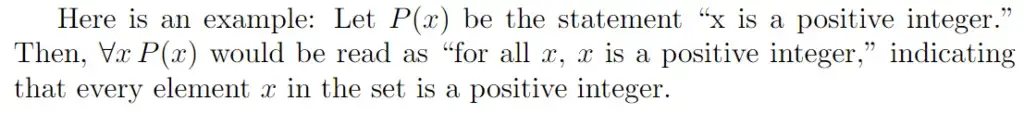In LaTeX, you can use the \forall command to insert the “for all” (∀) symbol into your document. Here’s a simple guide on how to do it.
Within the math mode delimiters, simply type \forall to produce the “for all” (∀) symbol. For example
\documentclass{article}
\begin{document}
An example equation using the ``for all" $\forall$ symbol.
\end{document}Output
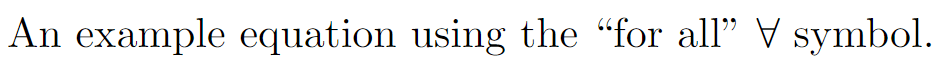
Let’s check another example:
\documentclass{article}
\usepackage{amsmath, amssymb}
\begin{document}
An example equation using the ``for all" symbol:
\begin{equation}
\forall x \in \mathbb{R}: f(x) > 0
\end{equation}
\end{document}Output
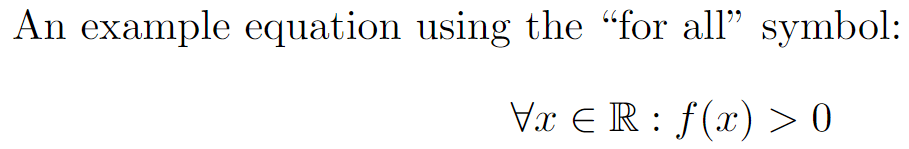
What does “for all (∀) symbol” mean in mathematics?
In mathematics, the symbol “∀” represents the universal quantifier “for all” or “for every.” It expresses that a particular statement is true for every element in a given set or domain. The symbol is read as “for all” or “for every.”
\documentclass{article}
\begin{document}
Here is an example: Let \(P(x)\) be the statement ``x is a positive integer." Then, \(\forall x \, P(x)\) would be read as ``for all \(x\), \(x\) is a positive integer," indicating that every element \(x\) in the set is a positive integer.
\end{document}Output