In LaTeX, representing the plus-minus (±) symbol can be accomplished using the \pm command. This guide will walk you through the syntax for utilizing this symbol in both math and text modes. Additionally, we will explore the alternative packages for symbol representation.
Plus-Minus Symbol
To insert the plus-minus symbol in LaTeX, use the \pm command without any arguments. Here is the syntax
\pmExample Usage in Math Mode:
\documentclass{article}
\begin{document}
In math mode, the \(\pm\) command represents the plus-minus symbol. For example, consider the quadratic equation:
\[ ax^2 + bx + c = 0 \]
The solutions to this equation can be expressed using the quadratic formula:
\[ x = \frac{-b \pm \sqrt{b^2 - 4ac}}{2a} \]
Here, the \(\pm\) symbol indicates two possible solutions: one with the positive square root and another with the negative square root.
\end{document}Output
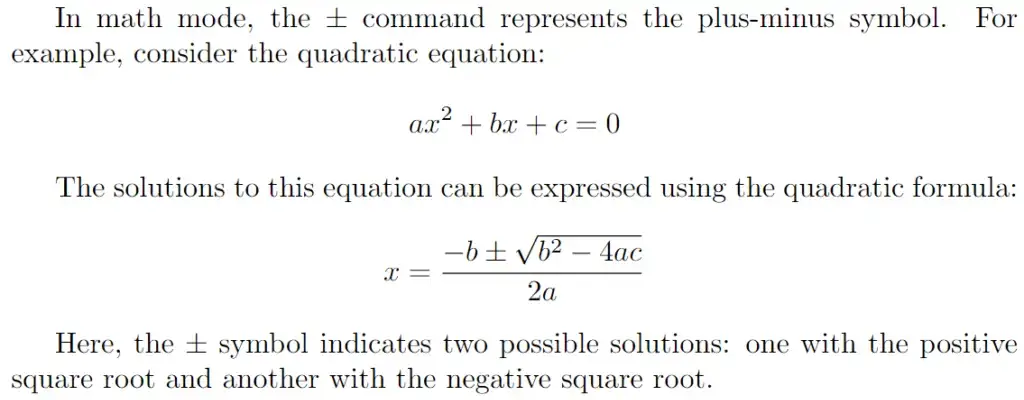
In this example, the \pm command is used to display the (±) symbol within the quadratic formula to represent both the positive and negative solutions of the equation.
Plus-Minus Symbol in Text Mode
In LaTeX, the \pm command is typically used in math mode to represent the plus-minus symbol. In direct text mode, the \pm command cannot be used directly. However, with the textcomp package, you can represent the plus-minus symbol using the \textpm command. For example:
\documentclass{article}
\usepackage{textcomp}
\begin{document}
In text mode, you can use the plus-minus symbol like this: \textpm. It indicates that a value can be either positive or negative.
\end{document}Output
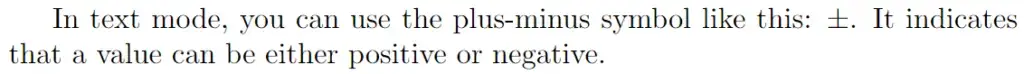
You can also read our guide on typesetting minus symbol in latex.
