LaTeX provides many ways to include the copyright (©) symbol in your documents. Here’s a simple guide on how to do it.
Method -1
Using Math Mode:
The best way to insert the copyright symbol is by using math mode, i.e., using $\copyright$. For example:
\documentclass{article}
\begin{document}
This website has copyrighted material.\\
$\copyright$ Electricalvoice.com.
\end{document}Output
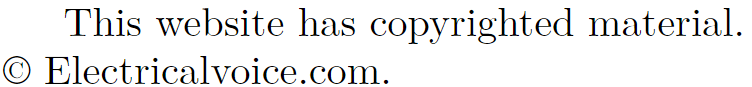
Method – 2
Using ‘copyright’ environment:
LaTeX also provides a copyright environment that can be used to achieve the same result. Include the following lines in your document:
\documentclass{article}
\begin{document}
This website has copyrighted material.\\
\begin{copyright} Electricalvoice.com \end{copyright}
\end{document}Output
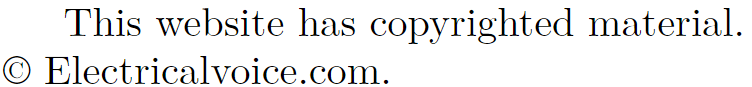
The \begin{copyright} and \end{copyright} tags define the scope of the copyright symbol.
Method – 3
Include the ‘textcomp’ package:
To use the copyright (©) symbol, you need to include the textcomp package in your LaTeX document. Add the following line in the preamble (before \begin{document}):
\usepackage{textcomp}The textcomp package provides a command \textcopyright to generate the copyright symbol.
Use the \textcopyright command:
Now that you’ve included the textcomp package, you can use the \textcopyright command to insert the copyright symbol wherever you want in your document.
\documentclass{article}
\usepackage{textcomp}
\begin{document}
This website has copyrighted material.\\
\textcopyright\ Electricalvoice.com.
\end{document}Output
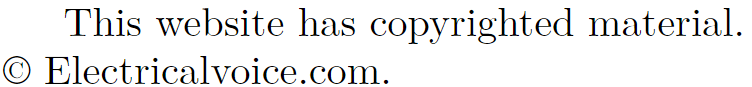
The \textcopyright command is followed by a non-breaking space (\), which ensures that there is a space between the copyright symbol and the year or any other text that follows it.
Final Words
You’ve successfully added the copyright (©) symbol to your LaTeX document. The provided guide should cover the basics of incorporating the copyright symbol into your LaTeX documents using both the \textcopyright command and the copyright environment. Feel free to customize the text around the copyright symbol for your specific use case.
