In LaTeX, \cline and \hline are commands used to draw horizontal lines in tables. Understanding their differences is crucial for creating well-formatted tables in your documents. Here’s a guide on \cline vs. \hline.
\cline vs. \hline in LaTeX:
The \cline command is used to draw a horizontal line that spans only specific columns within a row, whereas \hline command is used to draw a horizontal line across the entire width of the table.
‘\hline’ Command:
The \hline command is used to draw a horizontal line across the entire width of the table. It is typically placed between rows to separate them visually. Here’s an example:
\documentclass{article}
\begin{document}
\begin{table}[]
\centering
\begin{tabular}{ccc}
\hline
\textbf{City} & \textbf{Country} & \textbf{Currency} \\
\hline
Tokyo & Japan & Japanese Yen (JPY) \\
\hline
Paris & France & Euro (EUR) \\
\hline
New York City & United States & US Dollar (USD) \\
\hline
\end{tabular}
\end{table}
\end{document}Output
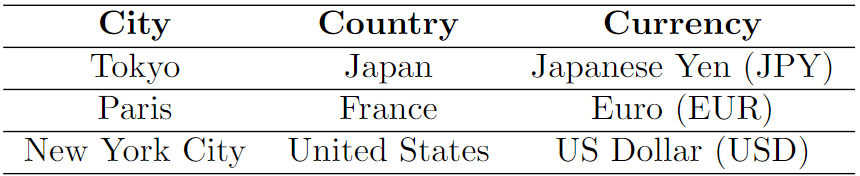
In this example, \hline creates horizontal lines at the top of the table and between each row.
‘\cline’ Command:
The \cline command is used to draw a partial horizontal line that spans only specific columns. It is placed within the row and specifies the range of columns to cover. Here’s an example:
\documentclass{article}
\begin{document}
\begin{table}[]
\centering
\begin{tabular}{ccc}
\hline
\textbf{City} & \textbf{Country} & \textbf{Currency} \\
\cline{2-3}
Tokyo & Japan & Japanese Yen (JPY) \\
\hline
Paris & France & Euro (EUR) \\
\cline{1-1}
New York City & United States & US Dollar (USD) \\
\hline
\end{tabular}
\end{table}
\end{document}Output
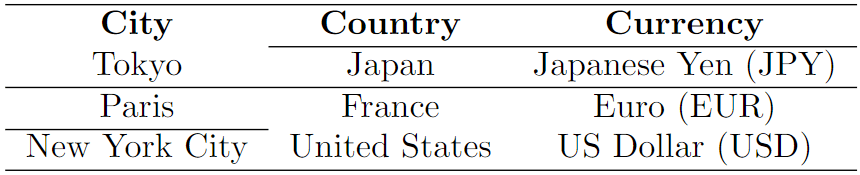
In this example, \cline{2-3} creates a horizontal line that spans from the second to the third column. \cline{1-1} creates a horizontal line that spans the first column. This is useful when you want to emphasize a subset of columns in a row.
\cline vs. \hline: Key Differences
Scope:
\hlinespans the entire width of the table.\clinespans a specified range of columns within a row.
Usage:
\hlineis generally used between rows to separate them.\clineis used within a row to emphasize specific columns.
Syntax:
\hlinedoesn’t require any arguments; it’s placed between rows.\cline{start-end}specifies the starting and ending columns for the line.
Example:
\hlinedraws a line across all columns.\cline{2-4}draws a line from the second to the fourth column.
Important points
1. Combine for Complex Tables: You can use both commands in the same table for more complex formatting.
2. Vertical Lines: Be cautious when using vertical lines in combination with \cline as it may result in visual artifacts. Consider using the booktabs package for a more professional look without vertical lines.
Conclusion
I hope you understand the basic difference between both commands. By understanding the differences and use cases for \hline and \cline, you can effectively create well-structured and visually appealing tables in your LaTeX documents.
