Tables play a crucial role in presenting data in a structured and organized manner. When it comes to creating tables in LaTeX, users often find themselves faced with choices between different commands for horizontal lines. Two commonly used commands for this purpose are \hline and \midrule. In this blog post, we’ll delve into the nuances of these commands, exploring their differences, use cases, and their impact on the aesthetics of your LaTeX tables.
‘\hline’ Command
The \hline command is a basic and widely used way to draw horizontal lines in LaTeX tables. When you insert \hline in your table code, it produces a straight line that spans the entire width of the table, effectively separating rows. It’s simple, straightforward, and does the job, but has limitations.
One of the drawbacks of \hline is that it tends to be visually overpowering. The horizontal lines it generates are of equal thickness and can dominate the table, making it challenging to maintain a clean and professional look, especially in tables with a lot of content. Additionally, when using \hline, the spacing between the lines and the content might not be ideal, leading to a less aesthetically pleasing appearance.
For Example
\documentclass{article}
\begin{document}
\begin{table}[]
\centering
\begin{tabular}{|c|c|}
\hline
Country & Capital \\
\hline
Australia & Canberra \\
Ireland & Dublin \\
\hline
\end{tabular}
\end{table}
\end{document}Output
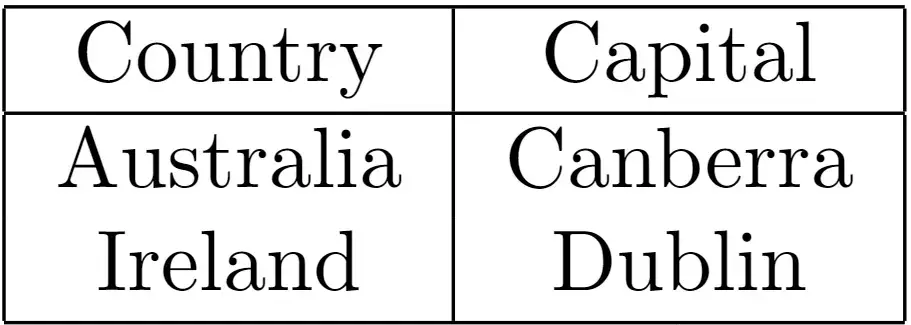
In this example, we use the \hline command to draw horizontal lines above and below the headers and between the rows. The result is a table with a more traditional appearance, with thick lines that may dominate the visual space.
‘\midrule’ Command
\midrule command, on the other hand, is part of the booktabs package, a popular LaTeX package designed to enhance the quality of tables. Unlike \hline, \midrule provides a more refined and visually appealing alternative. The \midrule command creates a thinner horizontal line than \hline and includes extra spacing above and below, improving the overall table readability.
The beauty of \midrule lies in its ability to balance separating rows effectively and maintaining an elegant appearance. By using \midrule, you can achieve a more professional and polished look for your LaTeX tables.
For Example
\documentclass{article}
\usepackage{booktabs}
\begin{document}
\begin{table}[]
\centering
\begin{tabular}{cc}
\toprule
Country & Capital \\
\midrule
Australia & Canberra \\
Ireland & Dublin \\
\bottomrule
\end{tabular}
\end{table}
\end{document}Output
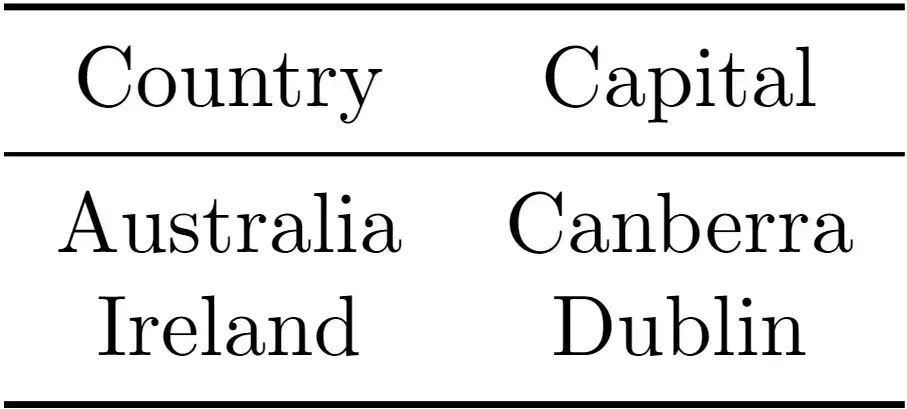
In this example, we’ve introduced the booktabs package and replaced \hline with \midrule. We also use \toprule and \bottomrule commands for header and footer horizontal lines. The result is a table with a more professional and aesthetically pleasing appearance. The middle horizontal line (generated using \midrule command) is thinner, and additional spacing above and below each line contributes to a cleaner and more modern design.
Mixing ‘\hline’ and ‘\midrule’ – Example
\documentclass{article}
\usepackage{booktabs}
\begin{document}
\begin{table}[]
\centering
\begin{tabular}{cc}
\hline
Country & Capital \\
\midrule
Australia & Canberra \\
Ireland & Dublin \\
\hline
\end{tabular}
\end{table}
\end{document}Output
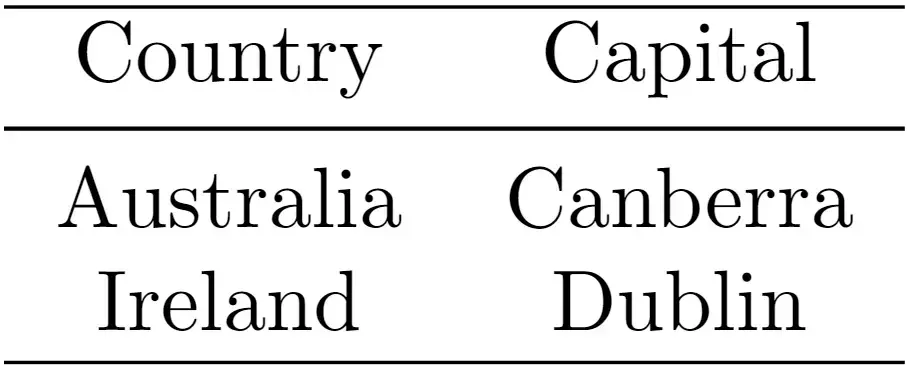
This example demonstrates that you can mix \hline and \midrule in the same table. For instance, you might choose to use \hline for the outer boundaries of the table and \midrule for the inner lines. This combination can provide a balance between classic and modern design.
When to use ‘\hline’ and ‘\midrule’?
The choice between \hline and \midrule depends on your table’s context and specific requirements. Here are some points to help you decide:
‘\hline’: Simplicity and Tradition
- Use
\hlinewhen simplicity and tradition are paramount. - Well-suited for basic tables with minimal formatting requirements.
- Adequate for quick, informal tables where aesthetics are not a top priority.
‘\midrule’: Aesthetic Appeal and Readability
- Opt for
\midrulewhen you prioritize aesthetic appeal and improved readability. - It is ideal for tables with more complex structures and needs a professional look.
- This is particularly effective when working with the
booktabspackage for overall table enhancement.
Conclusion
In the LaTeX tables, the choice between \hline and \midrule boils down to your specific needs and preferences. While \hline is a classic and straightforward choice, \midrule offers a more refined and visually pleasing alternative. Consider the nature of your data, the complexity of your table, and the overall aesthetics you wish to achieve when making your decision. With these insights, you can elevate the quality of your LaTeX tables and present your data in a functional and visually appealing way.
