The \hline command in LaTeX is used to create horizontal lines in tables. It is a simple yet powerful command that can separate rows or sections within a table. Here’s a guide on how to use \hline in LaTeX:
What is ‘\hline’ in LaTeX?
In LaTeX, \hline is a command used to create a horizontal line in a table. It is part of the tabular environment and is typically used to separate rows in a table.
Basic Usage
To insert a horizontal line in a table, use the \hline command. Place it where you want the line to appear, typically between rows.
\documentclass{article}
\begin{document}
\begin{table}[]
\centering
\begin{tabular}{cc}
\hline
Cell 1 & Cell 2 \\
\hline
Cell 3 & Cell 4 \\
\hline
\end{tabular}
\end{table}
\end{document}Output
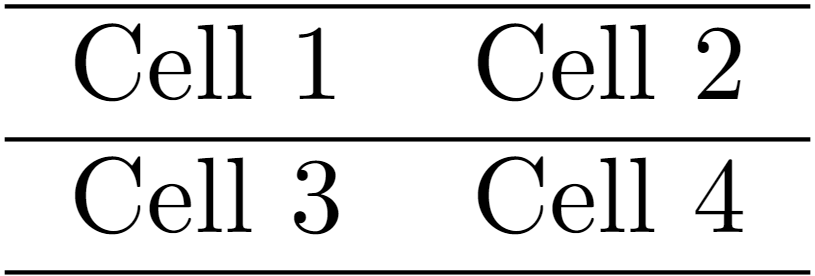
This creates a simple table with a horizontal line between each row.
Customizing Lines:
You can customize the appearance of the lines by adjusting the table format and using additional commands.
- Use
\hlinefor a full-width horizontal line. - Use
\cline{start-end}for a partial line starting from columnstartto columnend. Learn more about\clinecommand.
\documentclass{article}
\begin{document}
\begin{table}[]
\centering
\begin{tabular}{cc}
\hline
Cell 1 & Cell 2 \\
\cline{1-1}
Cell 3 & Cell 4 \\
\hline
\end{tabular}
\end{table}
\end{document}Output
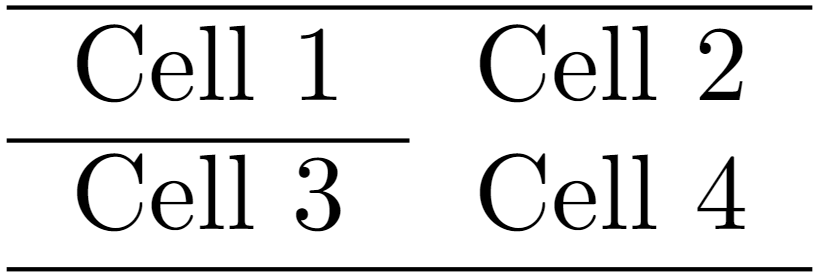
In this example, the \cline{1-1} command creates a line only in the first column.
Double Lines:
To create double horizontal lines, use the \hline\hline command.
\documentclass{article}
\begin{document}
\begin{table}[]
\centering
\begin{tabular}{cc}
\hline
Cell 1 & Cell 2 \\
\hline\hline
Cell 3 & Cell 4 \\
\hline
\end{tabular}
\end{table}
\end{document}Output
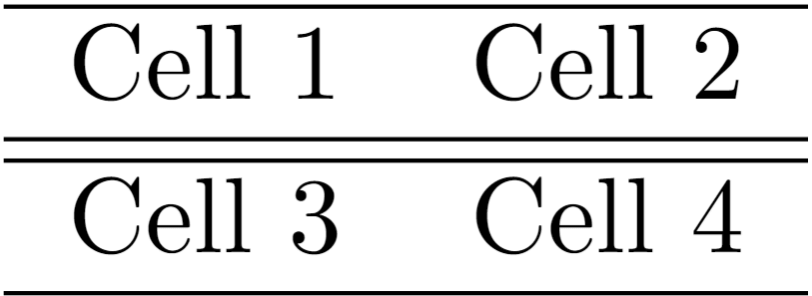
This adds a double line after the first row.
Avoiding Lines:
Omitting \hline between rows creates a table without horizontal lines.
\documentclass{article}
\begin{document}
\begin{table}[]
\centering
\begin{tabular}{cc}
Cell 1 & Cell 2 \\
Cell 3 & Cell 4 \\
\end{tabular}
\end{table}
\end{document}Output
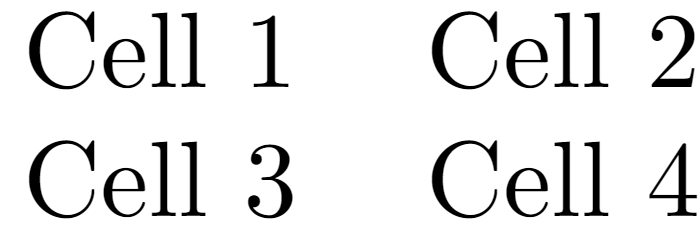
This results in a table without horizontal lines.
‘Booktabs’ Package:
For more sophisticated tables, consider using the booktabs package. It provides commands like \toprule, \midrule, and \bottomrule for better-looking tables.
Note: Always use \hline or \cline commands inside the tabular environment. These commands are specific to tables and won’t work outside this environment.
Final Words
The \hline command in LaTeX is a simple yet effective tool for creating table horizontal lines. You can easily format tables by understanding their primary usage and variations to suit your needs. Experiment with different combinations to achieve the desired appearance for your tables.
