In this article, we will discuss 8085 microprocessor pin configuration or Pin diagram of 8085 or external architecture of 8085 microprocessor. Figure 1 shows the pin diagram of the 8085 Microprocessor.
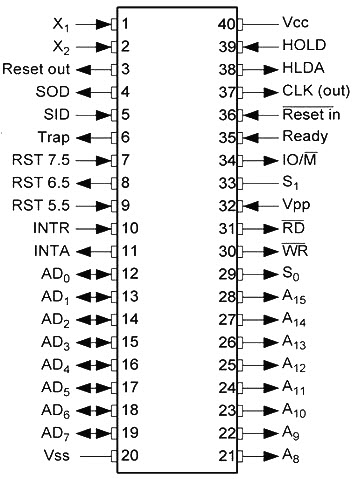
- It has 40 pins and uses +5V for power.
- It is an 8-bit microprocessor.
- It is an appended version of the 8080 microprocessor.
- It can run at a maximum frequency of 3 MHz.
- The maximum memory attached to the 8085 microprocessor is 64 KB.
The pins on the chip can be grouped into 6 groups:
- Power supply and frequency
- Serial I/O ports
- Address Bus
- Data Bus
- Control and Status Signals
- Externally Initiated Signals
1. Power supply and Frequency signals
The microprocessor operates on a single +5V power supply connected to Vcc at pin number 40.
The ground is connected to Vss at pin number 20.
There are 3 pins in the frequency control group
- X0
- X1
- CLK OUT
(i) X0 & X1
X0 & X1 are the inputs from the clock generating circuit. It is shown at Pin number 1 & 2 respectively. It is used to synchronize the operations of the 8085 microprocessor. The microprocessor has operates at a 3MHz frequency.
(ii) CLK OUT
It is an output pin. This signal is generated by the microprocessor. It can be used as the system clock for other devices. It is shown at Pin number 37.
2. Serial I/O ports
These signals are used for giving serial input and output data. There are two pins for serial I/O data i.e.
(i). SID: Serial Input Data (Pin number 5).
This pin provides serial input data. The serial data on this pin is loaded into the seventh bit of the accumulator when RIM instruction is executed.
RIM stands for READ INTERRUPT MASK, which checks whether the interrupt is masked or not.
(ii). SOD: Serial Out Data (Pin number 4).
This pin provides the serial output data. The serial data on this pin delivers its output to the seventh bit of the accumulator when SIM instruction is executed.
3. Address Bus
- The address bus has 8 signal lines A8 – A15 which are unidirectional.
- The address bus also a set of parallel-connected lines.
- The address bus consists of 16, 20, 24 or 32 parallel lines.
- Address bus carries the address of the memory or I/O location to be read or written from.
- Address bus is available from pin number 21 to 28.
4. Data Bus
- The other 8 address bits are multiplexed (time-shared) with the 8 data bits.
- The bits AD0 – AD7 are bi-directional and serve as A0 – A7 and D0 – D7 at the same time.
- During the execution of the instruction, these lines carry the address bits during the early part, then during the late parts of the execution, they carry the 8 data bits.
- In order to separate the address from the data, we can use a latch to save the value before the function of the bits changes.
- The data bus consists of 8, 16 or 32 parallel lines. .The data bus is a bidirectional bus. The data bus can transfer the data from CPU to memory or vice versa. The data bus also connects the I/O ports and microprocessor.
- Pin number 12 to 19 are used for data bus in the microprocessor.
5. Control and Status Signals
There are 4 main control and status signals.
ALE: Address Latch Enable
- This signal is a pulse that becomes 1 when the AD0 – AD7 lines have an address on them. It becomes 0 after that.
- This signal can be used to enable a latch to save the address bits from the AD lines.
- Pin number 30.
RD: Read (Active low)
- The read control signal is used to control the reading operations of the microprocessor.
- Pin number 32.
WR: Write (Active low)
- The write control signal is the same as a read signal.
- Pin number 31.
IO/M: Input-output/Memory
- This signal specifies whether the operation is a memory operation (IO/M=0) or an I/O operation (IO/M=1).
- Pin number 34.
S1 and S0
- S1 and S0 are two status signals.
- These signals are used to indicate the internal operation of the microprocessor.
- Status signals to specify the kind of operation being performed. Usually unused in small systems.
- Pin number 33 & 29.
6. Externally Initiated Signals
(a). These are asynchronous in nature.
(b). These are 4 signals.
- RESET
- READY
- INTERRUPT
- DMA
(i) RESET
RESET IN: This is an input signal. Pin number-36. When the signal on this chip goes low, the program counter is set to zero.
RESET OUT: This signal is generated by the microprocessor in the response of the signal RESET IN when RESET IN is logic 0, RESET OUT is logic 1. This signal shows that microprocessor in reset. Pin number-3
(ii) READY (Pin number-35)
If Ready is high during a read or write cycle, it shows that the memory or peripheral is ready to send or receiving the data. If Ready is low, the CPU wait for Ready to go high before completing the read or write cycle. READY signal plays an important role to synchronize slower peripheral with the faster microprocessor.
(iii) INTERRUPT SIGNALS
In the microprocessor has five interrupt signals.
(a). TRAP
- TRAP is a non-mask able interrupt.
- It is level or edge sensitive signal.
- Pin number-6.
(b). RST7.5, RST6.5, RST5.5
- These interrupts are maskable interrupts.
- These are vectored interrupts and transfer the program control to the specific memory locations.
- Pin number-7, 8, and 9.
(c). INTR
- It is maskable & non vectored interrupt.
- It is used for the general-purpose interrupt.
- INTR is level-sensitive interrupt pin.
- It has the lowest priority interrupt.
- Pin number-10
(iv) DMA: Direct Memory Access Signals
DMA is used to transfer data from memory to peripheral or peripheral to memory without the interference of the microprocessor.
1. HOLD: HOLD is an active high signal. Its means other device is requesting for DMA operations. Pin number-39.
2. HLDA: This signal acknowledges the HOLD request: It is active high signal. It’s inactive by the microprocessor after the I/O device has completed the DMA operation. Pin number-38.
