Are you struggling to include the Euro (€) symbol in your LaTeX document? Don’t worry, you’re not alone. Many LaTeX users encounter this issue, but the good news is that several packages are available to include the Euro symbol in LaTeX. This guide will explore different methods using the textcomp, eurosym, and marvosym packages.
Note: The Euro (€) is the official currency of the European Union.
Method 1: Using the ‘\texteuro’ Command in LaTeX
By default, LaTeX provides the \texteuro command to denote the Euro symbol. Here is a simple example:
\documentclass{article}
\begin{document}
I found a forgotten \texteuro100 bill tucked inside an old book on my shelf.
\end{document}Output
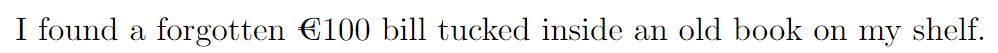
The \texteuro command is straightforward and widely used for its simplicity.
Method 2: Using the ‘textcomp’ Package
The textcomp package also provides the \texteuro command. Including this package allows you to use the same command with enhanced features.
\documentclass{article}
\usepackage{textcomp}
\begin{document}
With a gleeful smile, the child discovered a crumpled \texteuro50 note hidden in the pocket of their winter coat, prompting visions of treats and small treasures that awaited at the local candy shop.
\end{document}Output
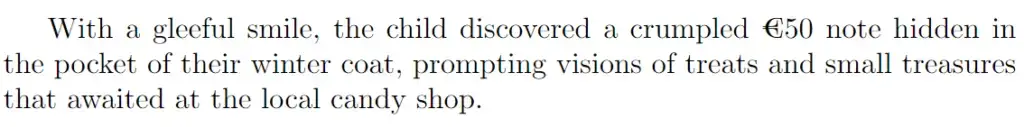
Method 3: Using the ‘eurosym’ Package
The eurosym package offers multiple commands for the Euro symbol, providing flexibility in choosing different representations.
\euro\geneuro\geneuronarrow\geneurowide\officialeuro
Let us see the usage of the above commands.
\documentclass{article}
\usepackage{eurosym}
\begin{document}
For example:\\
It costs \euro 100. \\
It costs \geneuro 100. \\
It costs \geneuronarrow 100. \\
It costs \geneurowide 100. \\
It costs \officialeuro 100.
\end{document}Output
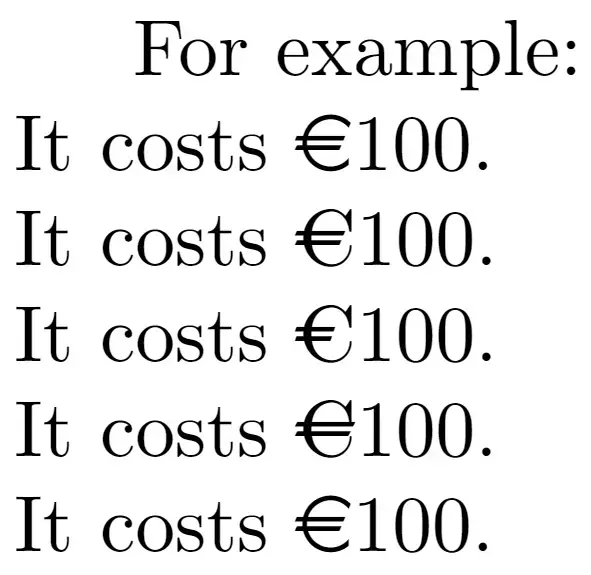
Among the commands in the eurosym package, using \euro is a common and recommended practice.
Method 4: Using the ‘marvosym’ Package
The marvosym package provides multiple commands with different fonts for the Euro symbol. Here’s an example using various fonts:
| Font | Command for Euro Symbol |
| Normal font | \EUR |
| Courier font | \EURcr |
| Helvetica font | \EURhv |
| Times font | \EURtm |
\documentclass{article}
\usepackage{marvosym}
\begin{document}
For example:\\
The cost of this table is \EUR 90. \\
The cost of this table is \EURcr 90. \\
The cost of this table is \EURhv 90. \\
The cost of this table is \EURtm 90.
\end{document}Output
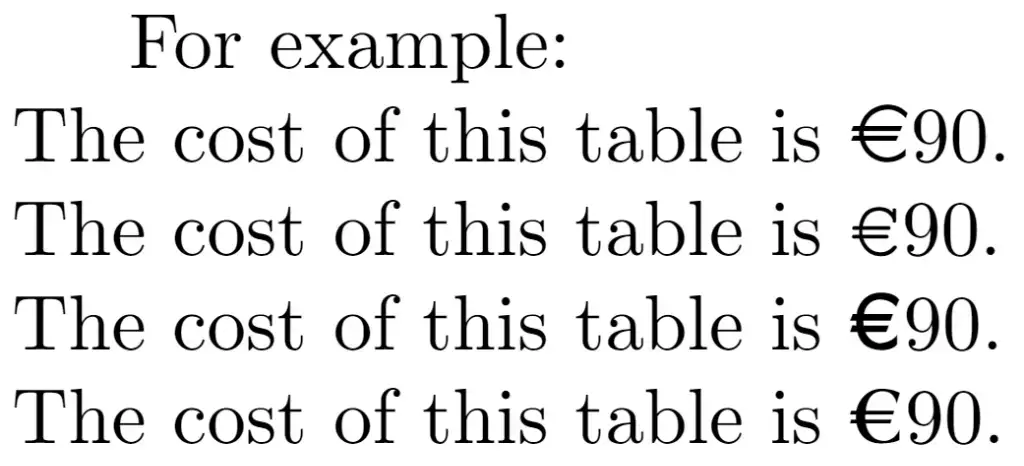
Each command is used in text mode to define the Euro symbol. Note that there may be slight differences between euro symbols based on different fonts.
