Are you looking to add a touch of style and emphasis to your LaTeX documents? One effective way to make your text stand out is by using color boxes. This is particularly useful when you want to emphasize or highlight certain information in your document. In this blog post, we will learn how to write text in color boxes in LaTeX.
To create colored boxes with text in LaTeX, you can use the \colorbox and \fcolorbox commands from the color package. Below is a guide with examples:
Include the color package in your LaTeX document
You can include the color package by writing the following syntax in your document preamble.
\usepackage{color}Create a colored box with ‘\colorbox’ command
The \colorbox command in LaTeX allows you to create a colored box with a specified background color and insert text inside that box. The syntax is given as
\colorbox{background_color}{htext}background_color: Specifies the background color of the box.htext: The text to be displayed inside the colored box.
Example:
\documentclass{article}
\usepackage{color}
\begin{document}
\colorbox{yellow}{This is a yellow colored box with text inside.}
\end{document}Output
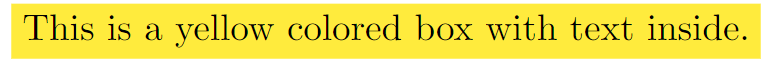
In this example, the \colorbox command is used to create a yellow-colored box, and the text “This is a yellow colored box with text inside.” is placed inside the box. You can customize the background color to any color you prefer, and the text inside the box will automatically adjust its color for better visibility.
Create a colored box with a border using ‘\fcolorbox’ command
The \fcolorbox command in LaTeX extends the functionality of the \colorbox command by allowing you to create a colored box with both a background color and a border. The syntax is given as
\fcolorbox{border_color}{background_color}{htext}border_color: Specifies the color of the box’s border.background_color: Specifies the background color of the box.htext: The text to be displayed inside the colored box.
Example:
\documentclass{article}
\usepackage{color}
\begin{document}
\fcolorbox{blue}{yellow}{This is a yellow colored box with a blue border.}
\end{document}Output
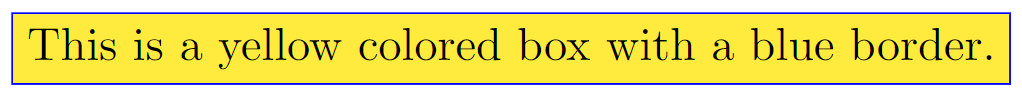
In this example, the \fcolorbox command creates a box with a yellow background and a blue border. The text “This is a yellow colored box with a blue border.” is placed inside the box. You can customize the background and border colors according to your preferences.
Important Points
- Remember to load the
colorpackage in the preamble of your document using\usepackage{color}for\colorboxand\fcolorboxcommands to work. - Make sure you use the
\textcolorcommand to set the color of the text inside the box. - You can specify colors using standard color names (e.g., red, blue) or by providing RGB values.
Now, you can create colorful boxes with text in LaTeX using the \colorbox and \fcolorbox commands.
