Are you tired of manually searching for Lorem Ipsum text generators and copy-pasting paragraphs into your document when you need dummy text in a LaTeX document? Well, LaTeX comes equipped with specialized packages (lipsum and blindtext) that effortlessly generate dummy text for your document; all it takes is a few lines of code. Say goodbye to manual copy-and-paste actions and streamline your document creation process with LaTeX’s packages.
Need of Dummy Text
The dummy text is useful for various purposes, such as
- Testing document layouts and formatting: You can see how different fonts, margins, and other design elements look with actual text content.
- Demonstrating document features: When creating templates or showcasing document capabilities, Lorem Ipsum provides neutral text that doesn’t distract from the features.
- Filling space in drafts: It can be used as a placeholder until the actual content is available.
Method 1: Using “lipsum” package in LaTeX
The lipsum package in LaTeX grants effortless access to 150 paragraphs of Lorem Ipsum dummy text sourced from lipsum website. Additionally, it offers an expanding selection of alternative dummy texts in more than 40 languages. Here’s a guide on how to use the lipsum package in LaTeX.
Installation
The lipsum package is often included with standard LaTeX distributions, so you may not need to install it separately. However, if you need to install it manually, you can download it from the CTAN website.
Usage
The lipsum package can be loaded by adding the following command in the preamble of a LaTeX document.
\usepackage{lipsum}The \lipsum command is the most important feature of the package and typesets Lorem Ipsum paragraphs.
Without any optional arguments, \lipsum prints 1st to 7th paragraphs of Lorem Ipsum. For example
\documentclass{article}
\usepackage{lipsum}
\begin{document}
\lipsum
\end{document}Output
\lipsum[n]: This command prints the nth paragraph of Lorem Ipsum. For example
\documentclass{article}
\usepackage{lipsum}
\begin{document}
\lipsum[6]
\end{document}Output
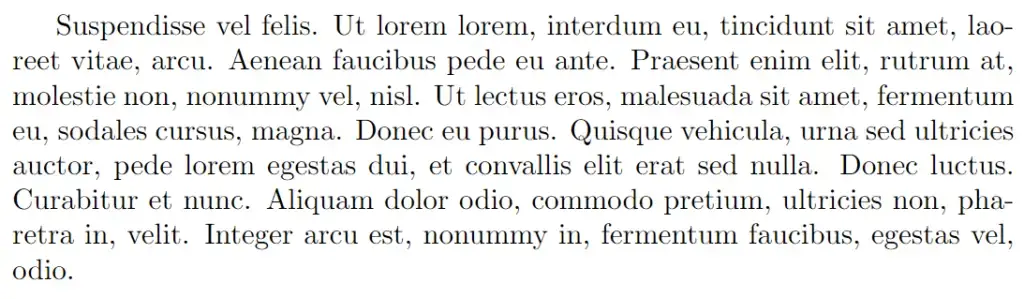
\lipsum[m-n]: This command prints the mth to nth paragraph of Lorem Ipsum. For example
\documentclass{article}
\usepackage{lipsum}
\begin{document}
\lipsum[6-10]
\end{document}Output
\lipsum[p][m-n]: This command prints the mth to nth sentences of the pth paragraph of Lorem Ipsum. For example
\documentclass{article}
\usepackage{lipsum}
\begin{document}
\lipsum[3][2-5]
\end{document}Output
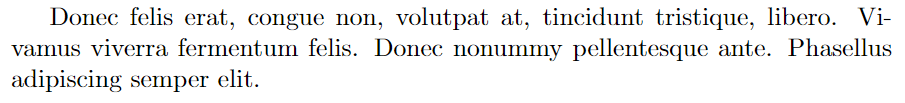
\lipsum[p-q][m-n]: This command prints the mth to nth sentences from the pth to qth paragraphs of Lorem Ipsum. The numbering of sentences starts from the first sentence of the initially selected paragraph (pth in this case). For example
\documentclass{article}
\usepackage{lipsum}
\begin{document}
\lipsum[3-4][18-25]
\end{document}Output
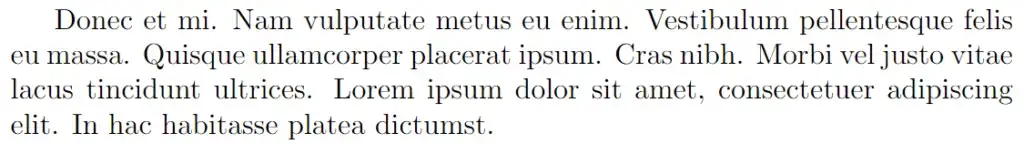
Summary
- The
\lipsumcommand typesets paragraphs 1-7 of Lorem Ipsum. - The first optional argument allows specifying the range of paragraphs, such as
\lipsum[5-11]for paragraphs 5 to 11 or\lipsum[15]for the 15th paragraph. - The second optional argument allows one to select a range of sentences from the paragraphs, such as
\lipsum[4][2-5]for sentences two to five from the 4th paragraph. - The second optional argument allows one to select a range of sentences from the paragraphs, such as
\lipsum[2-4][6-15]for sentences six to fifteen from paragraphs two to four.
Method 2: Using “blindtext” package in LaTeX
The blindtext package is another package for LaTeX users who need to generate placeholder text for testing purposes. It offers a variety of features that make it more versatile than simply copying and pasting lorem ipsum. Here’s a guide on how to use the blindtext package in LaTeX.
Installation
The blindtext package is available on CTAN website. You can install it using your preferred LaTeX package manager. For example, if you’re using MikTeX, you can open the “Manage Packages” window and search for blindtext.
Usage
Once installed, you can load the package into your document by writing the following command in the preamble of a LaTeX document.
\usepackage{blindtext}\blindtext: It is a command that creates a single paragraph of placeholder or dummy text. For example
\documentclass{article}
\usepackage{blindtext}
\begin{document}
\blindtext
\end{document}Output
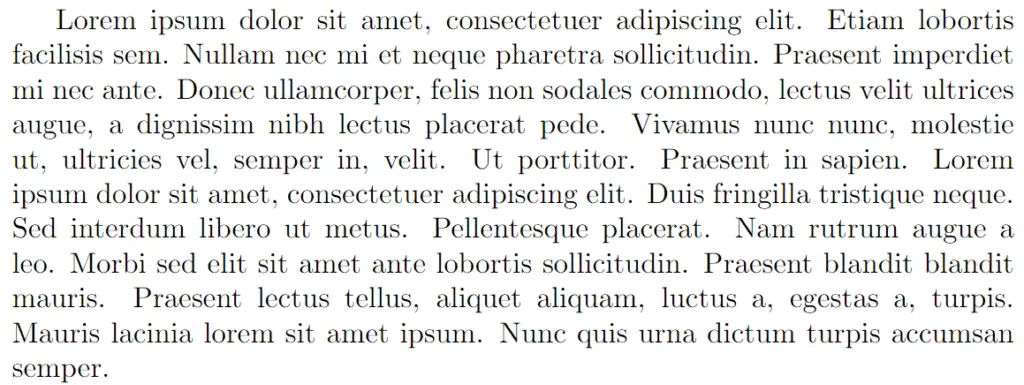
\BlindText: It is a similar command but generates multiple paragraphs. For example
\documentclass{article}
\usepackage{blindtext}
\begin{document}
\Blindtext
\end{document}Output
\Blinddocument: It is a command that goes even further by creating an entire document of dummy text. Choosing the document class as report will structure the document with multiple chapters, sections, subsections, paragraphs, and itemized lists. For example
\documentclass{report}
\usepackage{blindtext}
\begin{document}
\Blinddocument
\end{document}Output
