In LaTeX, the \specialrule command is typically used in tables to create horizontal rules with customizable properties. This command is part of the ‘booktabs’ package, which enhances the quality of tables. Here’s a guide on how to use \specialrule in LaTeX:
Step 1: Load the ‘booktabs’ package
In the preamble of your LaTeX document, include the booktabs package by adding the following line:
\usepackage{booktabs}Step 2: Create a table
Create a table environment, and use the standard \begin{tabular}{…} and \end{tabular} commands to define the structure of your table. For example:
\documentclass{article}
\usepackage{booktabs}
\begin{document}
\begin{table}
\centering
\begin{tabular}{ccc}
\toprule
Name & Age & Course \\
\midrule
Ayush & 21 & Power Electronics \\
Simran & 20 & Electrical Machines \\
\bottomrule
\end{tabular}
\end{table}
\end{document}Output
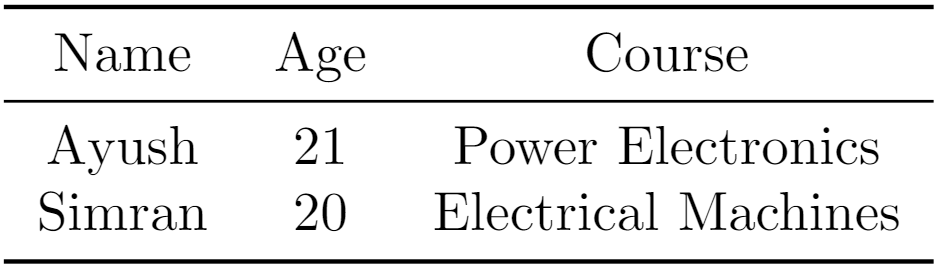
Step 3: Use ‘\specialrule’ to add special rules
Now, you can use the \specialrule command to add special horizontal rules to your table. The basic syntax for \specialrule is:
\specialrule{width}{abovespace}{belowspace}width: The width of the rule.abovespace: The space above the rule.belowspace: The space below the rule.
Here’s an example of using \specialrule to add a thicker rule after the header:
\documentclass{article}
\usepackage{booktabs}
\begin{document}
\begin{table}
\centering
\begin{tabular}{ccc}
\toprule
Name & Age & Course \\
\specialrule{2pt}{0.7ex}{0.2ex}
Ayush & 21 & Power Electronics \\
Simran & 20 & Electrical Machines \\
\bottomrule
\end{tabular}
\end{table}
\end{document}Output
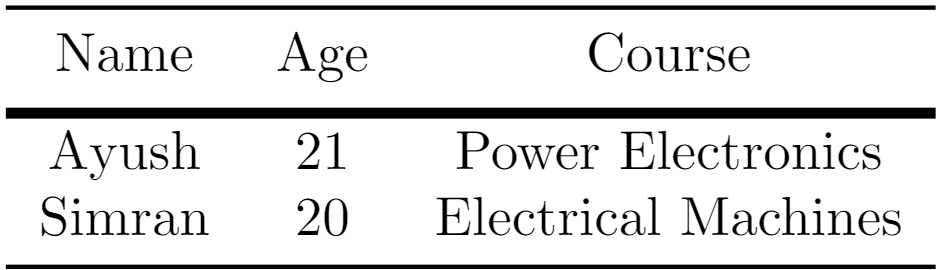
Feel free to adjust the width, abovespace, and belowspace parameters according to your preferences.
You can use \cmidrule to add intermediate rules that span only a subset of columns.
Always refer to the documentation of the booktabs package for more details and options.
The \specialrule command in LaTeX, provided by the booktabs package, offers a versatile and straightforward way to enhance the visual appeal of tables. By allowing users to customize the thickness and spacing of horizontal rules, \specialrule empowers document creators to design tables that are not only visually pleasing but also effectively convey information.
Whether you’re crafting scientific papers, reports, or presentations, mastering \specialrule adds a valuable command to your LaTeX repertoire for creating polished, well-structured documents.
