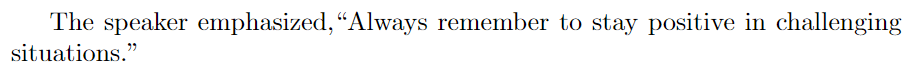Are you having difficulty putting quotation marks in your LaTeX document? LaTeX has different ways to represent single and double quotation marks. Well, In this article, I will explain ways to write them.
Note: Quotation marks, also known as quotes, are punctuation marks used to indicate the beginning and end of a passage of speech or text that is being directly quoted or attributed to someone else. There are two primary types of quotation marks: single quotes (' ') and double quotes (" ").
Straight Single Quotation Marks
Use $'$ for opening and closing single quotes. For example
\documentclass{article}
\begin{document}
$'$Patience is the key to mastering any skill.$'$
\end{document}Output
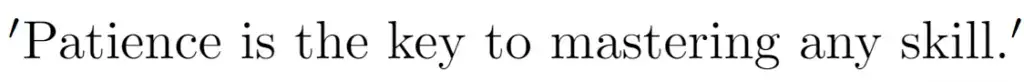
Straight Double Quotation Marks
Use $''$ for opening and closing double quotes. For example
\documentclass{article}
\begin{document}
$''$Use the word facetious carefully in your writing.$''$
\end{document}Output
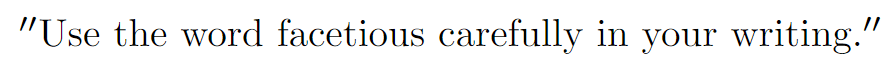
Curved Single Quotation Marks
Method 1:
Use a single backtick (`) for opening a single quote and an apostrophe (‘) for closing a single quote. For example
\documentclass{article}
\begin{document}
`The suspect claimed he was innocent, but the evidence suggested otherwise.'
\end{document}Output
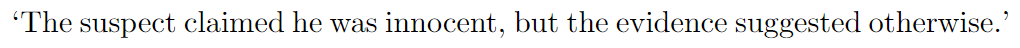
Method 2: Using ‘\textquoteleft’ and ‘\textquoteright’ commands
Use the \textquoteleft command for an opening smart single quote and \textquoteright command for a closing smart single quote.
\documentclass{article}
\begin{document}
\textquoteleft The process of photosynthesis is crucial for the survival of plants.\textquoteright
\end{document}Output
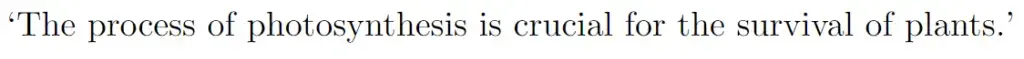
Curved Double Quotation Marks
Method 1:
Use two consecutive backticks (``) for opening double quotes and two consecutive apostrophes ('') for closing double quotes. For example
\documentclass{article}
\begin{document}
The professor remarked, ``The concept of duality is fundamental in physics.''
\end{document}Output
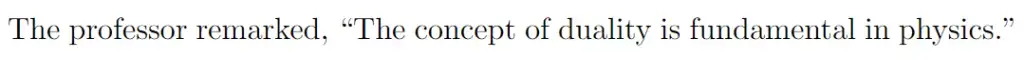
Method 2: Using ‘\textquotedblleft’ and ‘\textquotedblright’ commands
Use the \textquotedblleft command for an opening smart double quote and \textquotedblright command for a closing smart double quote.
\documentclass{article}
\begin{document}
The speaker emphasized,\textquotedblleft Always remember to stay positive in challenging situations.\textquotedblright
\end{document}Output