In LaTeX, the XOR operation (⊕) symbol can be represented using the \oplus command. Here’s a simple guide on how to use it.
Contents
show
Step-1: Open a LaTeX Document
Start a new LaTeX document or open an existing one in your preferred LaTeX editor.
Step-2: Include the AMS Math Package
The XOR symbol is part of the amsmath package. To use it, include the following line in the preamble of your document:
\usepackage{amsmath}Step-3: Use the XOR Symbol
Place the XOR symbol (⊕) in your document using the \oplus command. You can use it in both inline math mode and display math mode.
1. Inline Math Mode
\documentclass{article}
\usepackage{amsmath}
\begin{document}
The XOR operation is denoted by $\oplus$.
\end{document}Output
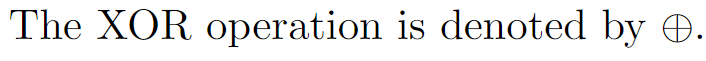
2. Display Math Mode
\documentclass{article}
\usepackage{amsmath}
\begin{document}
In a formula, it can be written as:
\[ A \oplus B \]
\end{document}Output
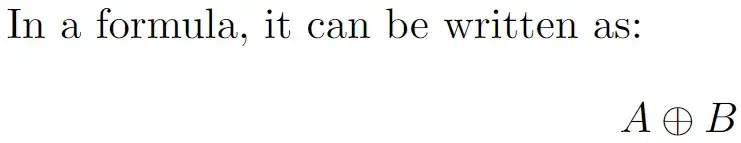
Final Words
You’ve successfully written the XOR symbol in LaTeX using the \oplus command from the amsmath package. Feel free to incorporate this symbol into your mathematical expressions as needed.
