Writing the percentage (%) symbol in LaTeX is easy. LaTeX uses the percentage symbol for comments, so if you want to display the percentage symbol in your document, you need to use a special command. Here’s a simple guide on how to write the percentage symbol in LaTeX.
Method 1: Using ‘\%’ command
The most common and recommended way to write the percentage symbol in LaTeX is using the \% command. Here’s an example:
\documentclass{article}
\begin{document}
There is 50\% off on clothes.
\end{document}Output
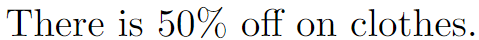
In this example, \% will produce the percentage (%) symbol in the output.
Method 2: Using ‘verbatim’ environment
Another way to display the % symbol is by using the verbatim environment. The verbatim environment is used for displaying text exactly as it is entered, without any interpretation. Here’s an example:
\documentclass{article}
\begin{document}
\begin{verbatim}
There is 50% off on clothes.
\end{verbatim}
\end{document}Output
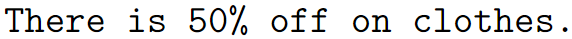
Using the verbatim environment is less common for this purpose, but it can be helpful in certain situations where you want to preserve the exact formatting of the text.
Important Points
1. Avoid Direct Typing: It’s important to note that directly typing % in your LaTeX document without any special treatment will likely lead to errors or unexpected behavior, as % is the comment character in LaTeX.
2. Spacing: LaTeX automatically handles spacing around the percentage symbol when you use \%. If you type % directly, it might be treated as the start of a comment and affect the spacing.
Using the \% command, you ensure that the percentage symbol is correctly displayed in your LaTeX document without causing any issues.
