The need to include a cross mark (represented by the symbol ✘) often arises in academic writing, technical documentation, and various fields, particularly for denoting incorrect or non-applicable items. While seemingly simple, inserting a cross mark in LaTeX requires specific commands. This blog post will explore the various commands and packages for seamlessly integrating the cross mark symbol into your LaTeX documents.
Using “pifont” package
The pifont package in LaTeX provides the \ding command, which allows you to insert various symbols, including a cross mark (✘). Here’s a guide on how to use the pifont package to insert a cross mark in LaTeX.
Add the following line to the preamble of your LaTeX document to include the pifont package:
\usepackage{pifont}Now, you can use the \ding{num} command. Here num is the code for the specific symbol provided by the pifont package. The code for the cross mark is 55. Here is an example:
\documentclass{article}
\usepackage{pifont}
\begin{document}
This is a cross mark in text: \ding{55}
\end{document}Output
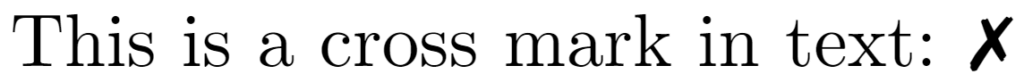
The \ding{55} command will produce a cross mark symbol wherever it is placed.
Note: The \ding{55} command is usually not remembered by the user. You can also create a new command for a cross-mark symbol instead of writing \ding{55} command. For this, you can use \newcommand. Let us define \cxmark as \ding{51}. For example:
\documentclass{article}
\usepackage{pifont}
\newcommand{\cxmark}{\ding{55}}
\begin{document}
This is a cross mark: \cxmark
\end{document}Output

In the above example, the following line is added in the preamble.
\newcommand{\cxmark}{\ding{55}}This line defines a new command \cxmark using the \newcommand syntax. The command \cxmark is defined to be equivalent to \ding{55}, which represents the cross mark symbol. You can also define this command using any name easily remembered by you.
Usually, a cross mark is also used along with a checkmark in a document. You can read our detailed guide on how to insert a checkmark (✓) in LaTeX.

291jxv
xsn9ih
82lnig