Today almost all electrical or electronic touch devices have a touchscreen display ranging from smartphones, tablets, smartwatches, ATM machines, gigantic industrial machine controller – almost everything which needs human interaction with the computer machine. You might be interested to know how does touch screen work?
The first touchscreen was capacitive and was invented by E. A. Johnson in the year 1967. Since then the technology has evolved and has given way to a more efficient touchscreen – the resistive touchscreen. Hence today we have two types of touchscreens which are most commonly used – capacitive and resistive. Apart from these two types of touch technology, there is one more which is more advanced – the surface wave touch. It uses ultrasonic waves which can pass over from above the screen. The sensor responds on the basis of the wave energy which gets absorbed.
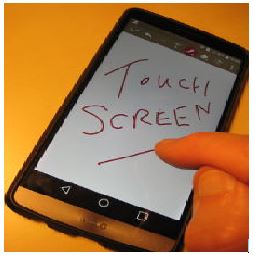
Working of touchscreen technology
The three components used in touchscreen technology are
• The touch sensor – It basically consists of a touch display panel with a capacitive or responsive surface. These sensors have an electric current running all across their surface and when the sensor surface is touched it causes a voltage change. These voltage signals are indicative of the touched location on the screen.
• The controller – It is basically the hardware part that can convert these voltage changes into electrical signals for further processing.
• The software – The processed electric signals are given as inputs to the software algorithms with which the display is programmed. It ideally responds to the touch by displaying the correct information on the screen of the smartphone, gaming device, computer etc. In simpler words, it tells what is being touched and where it is being touched.
Resistive and Capacitive touchscreen working principle
The resistive touch basically consists of five components – the screen base or the Cathode Ray Tube (CRT), the resistive coat, a separator dot, the glass panel, a conductive sheet and a top coating. The capacitive touchscreen also has similar components except that they use capacitive material to hold the electric charge. When pressure is applied using a finger or a stylus on the top surface, the metallic layers touch each other and acts as a pair of voltage dividers with connected outputs. This causes the magnitude of electric current to change. This is registered as a touch screen event that is sent to the computer controller/software for processing.
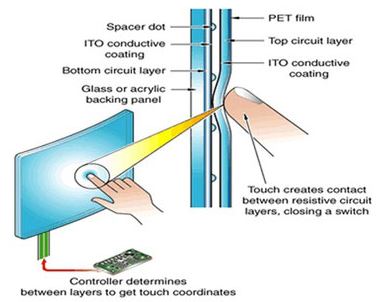
Advantages of touchscreen
- The device become lighter and smaller. Instead of having bulky key buttons, the device can have a single screen display which can also incorporate a keyboard.
- It is easy for the younger generations to work with.
- Design cost and hence manufacturing cost becomes low where the devices have to be designed with only one screen and not a separate keyboard and screen.
Difference between a touchscreen and a mouse
Both the touchscreen and the mouse are input devices and feed information to the processing unit. The most striking difference between the two is the ability to hover. A mouse can just hover over the screen without actually clicking it whereas in the touchscreen the user actually needs to apply pressure on the screen either by using his finger or a stylus. For example, in case of some hyperlink in a webpage, if a mouse hovers at the link, it can display the text beneath the link without actually opening the link. However, in the touch screen, if we try to touch the link, it directly opens the link.
Touchscreen modes
There can be different ways in which a touchscreen can operate
- Single tap – It is a single touch on the screen to open an app or selecting an object.
- Double-tap – It is multiple touches on the screen serving different functionalities. It can zoom the selected display. It can also be used to select a word or a group of words.
- Touch and hold – Touch and hold option can be used to select an object and drag it. Also, it can serve the option for screen unlock or powering on/off.
- Swipe – swiping finger on the screen can be used to type letters from the keyboard option on the screen. It can also be used to move the direction of pages like from left to right. It can also be used to close unwanted open apps.
- Pinch – Using two fingers on the screen to zoom in or zoom out a display.
Author
Anupama kumari
M.Tech (VLSI Design and Embedded system)
BS Abdur Rahman University
