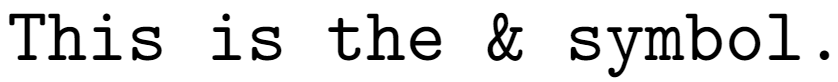In LaTeX, the ampersand symbol (&) has a special meaning in certain contexts, such as tables. You can’t directly write & to show an ampersand symbol. To typeset the ampersand character, you must use a command or a specific environment. Here’s a guide on how to write the ampersand in LaTeX.
Contents
show
Method 1: Using the ‘\&’ command
The \& command is the simplest way to typeset an ampersand (&) in LaTeX. Use it wherever you want to display the ampersand.
\documentclass{article}
\begin{document}
This is the \& symbol.
\end{document}Output

Method 2: Using the verbatim environment
You can use the verbatim environment to include the ampersand in a text block without any special formatting.
\documentclass{article}
\begin{document}
\begin{verbatim}
This is the & symbol.
\end{verbatim}
\end{document}Output