The table environment is a higher-level container that encapsulates the entire table, while the tabular environment defines the table structure and content. They work together to create a complete table in LaTeX, with the table environment providing additional features like captions and labels.
Difference between Table and Tabular Environment
While the tabular environment focuses on the internal layout of the table. The table environment handles the presentation and placement of the table within the document. This separation of concerns allows for greater flexibility and customization when designing tables in LaTeX.
Users can control the appearance and placement of tables by adjusting parameters within the table environment, while the tabular environment allows for precise column alignments, lines, and cell content specifications.
‘table’ Environment
The table environment is a container for tables in LaTeX. It provides a structure for the table, including captions, labels, and positioning within the document.
It is used to define the overall properties of the table, such as its caption, label for cross-referencing, and positioning.
The table environment does not define the actual content or structure of the table; it is more about the presentation and placement of the table in the document. The basic syntax for the table environment is given as follows.
\begin{table}[placement]
\centering
% Table content (tabular environment) goes here
\caption{Table caption}
\label{tab:label}
\end{table}placement is optional and specifies where LaTeX should try to place the table. Common options include h for “here,” t for “top,” b for “bottom,” and p for “page.”
‘tabular’ Environment
The tabular environment is used inside the table environment. It defines the structure and content of the table, specifying the number and alignment of columns, as well as the content of each cell.
It is where you specify the actual data and formatting of the table, including column alignment (e.g., left, center, right), column separation, and row content.
The tabular environment is responsible for creating the rows and columns of the table. The basic syntax for the tabular environment is given as follows.
\begin{tabular}{column_specifications}
% Table rows go here
\end{tabular}column_specifications define the number and alignment of columns. For example, l is for left-aligned columns, c is for centered columns, and r is for right-aligned columns. You can use vertical bars | to insert vertical lines between columns.
Example of a simple table in LaTeX
\documentclass{article}
\begin{document}
\begin{table}[h]
\centering
\begin{tabular}{|l|c|r|}
\hline
Item & Quantity & Price (\$) \\
\hline
Apple & 10 & 1.00 \\
Banana & 5 & 0.75 \\
Orange & 8 & 1.20 \\
\hline
\end{tabular}
\caption{Fruit Prices}
\label{tab:fruit_prices}
\end{table}
\end{document}When compiled, this LaTeX code will generate a centered table with three columns, each separated by vertical lines. It includes a header row, three data rows, and a caption with a label for cross-referencing.
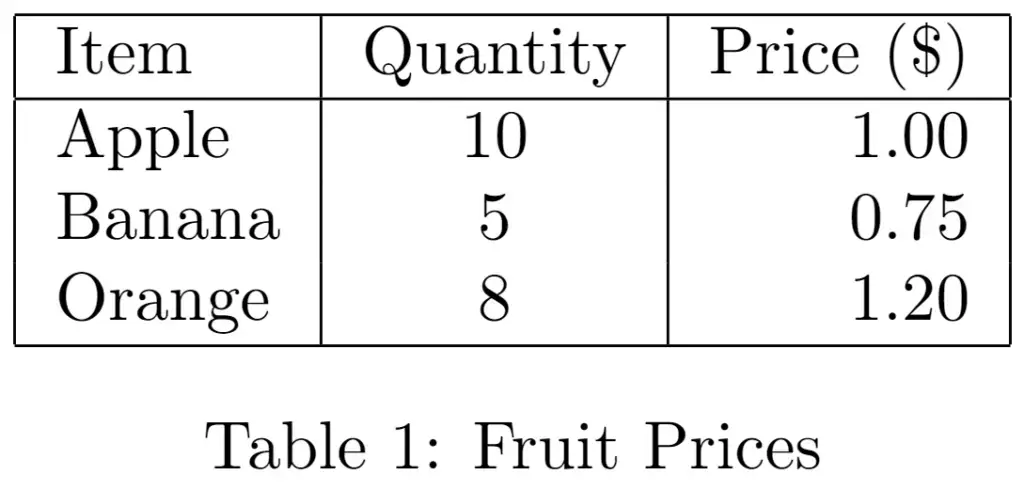
Let’s break down the LaTeX code within (\begin{document} and \end{document}) and explain the purpose of each command:
\begin{table}[h]: This command begins the table environment. The optional argument [h] specifies the preferred placement of the table. In this case, it suggests placing the table “here” if possible. Other options include t for top, b for bottom, and p for a separate page.
\centering: This command is used to center-align the entire table within its container, in this case, the page.
\begin{tabular}{|l|c|r|}: This command starts the tabular environment, which is used to define the structure of the table. The argument {|l|c|r|} specifies the column layout. It indicates three columns, with text in the left column (l for left-aligned), centered text in the middle column (c for centered), and text in the right column (r for right-aligned). The vertical bars (|) add vertical lines between the columns.
\hline: This command is used to draw a horizontal line in the table. It creates a horizontal line at the top of the table and between each row.
Item & Quantity & Price (\$) \\: This line specifies the header row of the table. It uses the & symbol to separate the entries in each column and \\ to start a new row. The header row contains the column names: “Item,” “Quantity,” and “Price ($).”
Apple & 10 & 1.00 \\: This line represents the first data row of the table. It specifies the item name (“Apple“), quantity (10), and price (1.00) for apples.
Banana & 5 & 0.75 \\: Similar to the previous line, this represents the second data row of the table.
Orange & 8 & 1.20 \\: Similar to the previous line, this represents the third data row of the table.
\end{tabular}: This command ends the tabular environment, closing the structure of the table.
\caption{Fruit Prices}: This command adds a caption to the table, labeling it “Fruit Prices.”
\label{tab:fruit_prices}: This command assigns a label to the table, which can be referenced elsewhere in the document. The label is set to “tab:fruit_prices.”
\end{table}: This command ends the table environment, completing the definition of the table.
Summary
The table environment acts as a container, providing a structure for the table, including captions, labels, and positioning. It encapsulates the tabular environment, which is responsible for defining the actual structure and content of the table, specifying the alignment of columns, and arranging the data in rows and cells.
